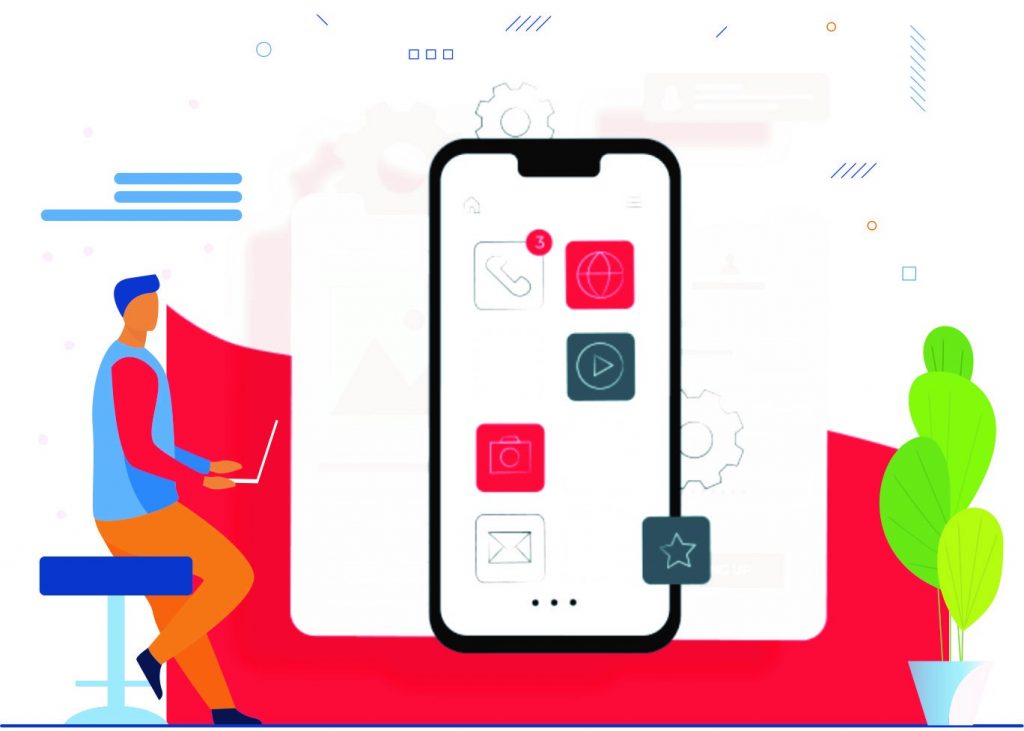In this present digital world, we can’t imagine our lives without a smartphone. Over two and a half billion people across the world own a smartphone. The advent of the modern smartphone has changed how we interact with each other and our world.
It has become a day-to-day part of our life. Banking, shopping, socialization, gaming, news, restaurants, any industry under the sun has a dedicated app, readily available at a touch of a finger.
Regardless of the industry you belong, mobile apps are considered one of the most powerful tools to target audience globally. Since mobile app users are growing every passing day and so the mobile app market, there is no reason why you shouldn’t focus on building a business mobile app.
Infact, businesses all across the globe have started migrating to mobile applications. If you wish to be future ready, you should also think about creating a business app.
When we think about developing a mobile app, we all focus on app design, user experience, and app marketing. We often forget about optimizing its performance, which is one of the biggest reasons why users do not return to your application. Poor app performance will greatly impact your brand image and scare your prospects away from you.
Why Mobile App Performance Matters
Based on a survey, about 50% of all mobile app users have experienced problems with the apps. Moreover, only 80% of them will try using the app twice if it does not function properly the first time.
Slow, unresponsive apps usually lead to dissatisfaction, frustration and leave a negative impact. Therefore, mobile app performance is a serious concern, which should be addressed immediately.
But, what exactly app performance is? Mobile app performance is about how fast or slow your app loads, how much traffic it can handle, how smooth the features work and what happens if it reaches a peak in the user activity.
Users demand for a seamless and smooth user experience with apps. However, enterprises have been finding it more challenging to sufficiently meet the demands that the users expect their applications to fulfill.
How to Improve Your Mobile App Performance?
#1 Minimize the size of the app
The size of the application plays a crucial role in downloads as well as user experience. A study says the number of app installs decreases by 1% for every 6 MB increase in the size. Mobile phones don’t yet have powerful GPUs. Moreover, most of the smartphone market share contain slow-end devices. Some of them don’t even support 3G.
Downloading a huge application would be a nightmare for the low-end smartphone users. Therefore, the lesser your app consumes space on your phone, the better. There are several ways you can reduce app size and improve mobile performance, such as using app bundles, image compression, eliminating unnecessary features and so on.
#2 Optimize app startup time

You will immediately start losing users if your apps takes more than two seconds to load. App users today have a little patience, and if your app doesn’t load instantly, they will easily get frustrated. They may uninstall your app and start looking for another alternative. Therefore, the app startup time plays a significant role in overall app performance.
One great way to boost your app performance is to go for native approach. Native applications offer unmatched performance, but they may cost you a fortune. Another cost-effective alternative is to go for cross-platform app development.
Using any of the best cross-platform app development platform you can build high-quality hybrid applications that deliver native-like performance. Moreover, they allow you to run single code on several operating systems, which can save considerable time and money.
#3 Remove features that are unnecessary and hamper app performance
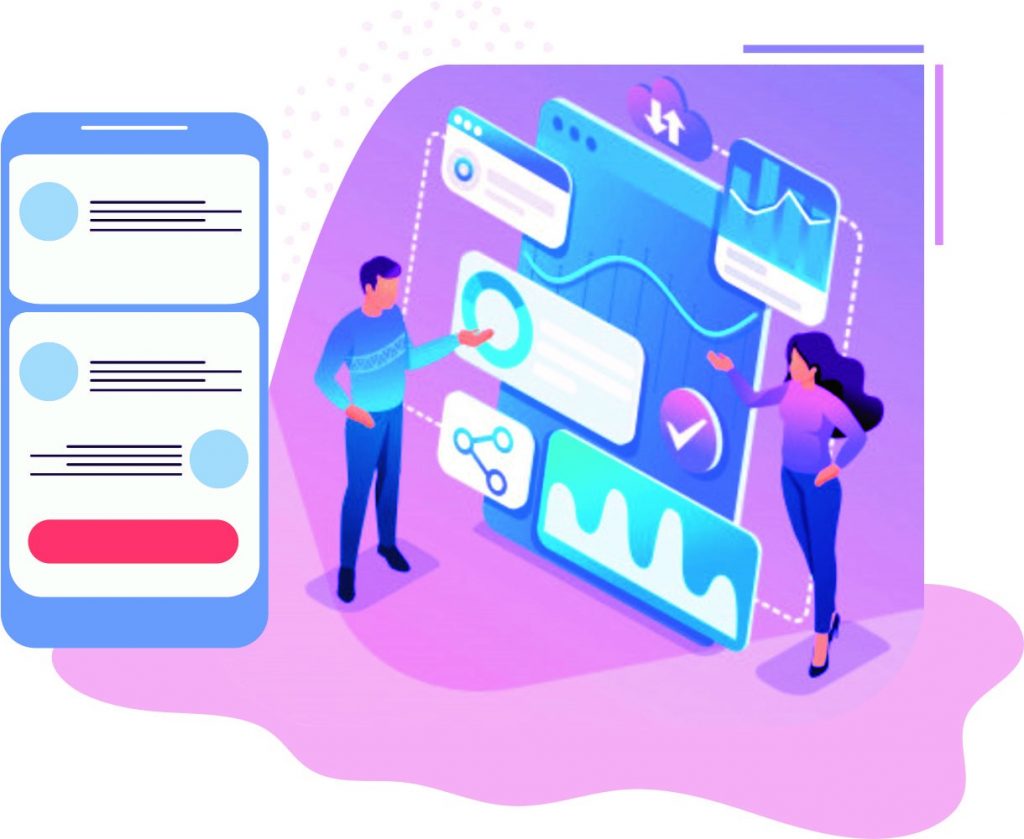
Superfluous and fancy features may make your app look appealing, but they take a toll on app performance. The more features you add to your app, the slower it will get. Therefore, remove features that are not essential and refine core features that further enhance your app responsiveness, speed and performance.
Create a list of functions that are hardly used or needed. Simply put, find functions that are not needed in the core functionality. Keep them in a separate folder, and call or download them only when required.
Having too many functions can also be a cause of app crashes, fast battery drain and slow app load speed. Also, keep minimal animations and transitions so your app can run more smoothly.
#4 Compress images to reduce mobile app launch times

When it comes to using images, high-quality images are important in creating intuitive UI for your mobile app. However, they end up increasing the overall size of the app. Text first, images later is the common practice when it comes to loading app’s core processes.
The larger the image, the longer it will take to load, and the slower your app will be. Resizing images allow you to properly accommodate images without consuming extra bandwidth, which can be utilized to display additional elements.
If you ever take tips from an expert UI designer, you would know that almost every designer suggests converting images to a lower resolution file extension. That being said, convert images from PNG or JPG files to WEBP, which reduce the image size without deteriorating its quality. This will significantly decrease the amount of work your mobile app has to go through in order to load assets and start speedily.
#5 Run device compatibility test to ensure optimum performance
Today, more and more smartphones are being introduced by different brands and manufacturers. These devices have different features, screen sizes, operating systems, resolutions, software and hardware requirements. As a result, making mobile applications that run flawlessly on all devices is a challenge for app developers. Mobile compatibility test ensures that the app runs seamlessly across all devices and platforms.
The compatibility test makes sure that the users are provided with the best possible experience. Rather than focusing on the functional aspect of the app, the testing checks the compatibility of the app against numerous software, hardware, browser and network parameters. Doing this, you will know what environments your app will able to run.
#6 Use CDN for faster APIs
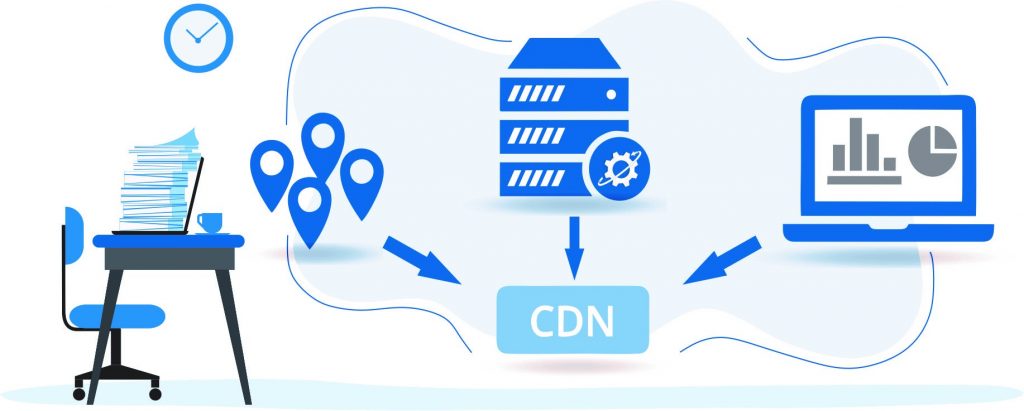
APIs are the backbone of most mobile apps. The structure and design of the API enable developers to use the same API on mobile app, website, smart TV, wearables and so on. In simple words, APIs are the adhesive that keeps content and business logic glued to each other. The API communication can be improved using content delivery networks (CDN). Mobile apps getting huge traffic and high load time can leverage CDN.
CDN is a system of connected cache servers that are distributed across numerous locations that make the app content easily accessible. It brings the content from the closest location to the user requesting the service. Using these servers, payload, latency, and size are reduced, while resulting in high availability of the content since the distance is reduced.
#7 Test app against different networks
Data leaving or coming to your phone must go through different sets of networks. Mobile apps must be checked for its functionality on different networks, such as 4G, Wi-Fi and so on. Examining network properties can help you understand when and where a mobile app can most effectively be used. That means your app will be accessible from anywhere where there is a network connection available that best matches its ability.
Since networks come in all kinds of speed, ensuring that your mobile application will function across all the networks guarantee for constant availability and useability for the customers. If issues arise from many network, they should be addressed immediately before they ruin the user experience.
#8 Create an offline mode
While this doesn’t affect the network performance, creating offline mode will allow your users access the app even if the network fails. If the network connection fails and there is no offline mode in your app, it completely ruins user experience. And, when the connection is regained, they may have to reload again.
Offline mode enables users to continue using your app, and make the transition smoother when the connection is regained. It creates a buffer for your information, which is stored in case there is unexpected loss in connection. If your app can run quite normally in the absence of the internet, the user is more likely to stay on your app. It is one of the most important factors that decide the success of the app.
#9 Test the app continuously for errors
Despite putting the best efforts, it is not possible to build an app without encountering any errors. Therefore, it is essential that you conduct continuous testing under certain conditions to ensure your app functions flawlessly. Mobile app testing can be manual or automated. However, it is strongly advisable that you automate mobile testing for optimum results.
Automating mobile app testing not only improves the app performance, but it also reduces costs, enables fast app deployment, increase steam productivity and offers many more benefits. Testing is a continuous journey, so make sure you regularly test your app for its consistency, functionality and usability that continue to deliver great performance.
#10 Use App Performance Monitoring (APM) tool

Integrating APM with your app will allow you to stay on top of how your mobile app is performing on the users’ devices and address any performance issues as soon as they arise. App performance is monitored indifferent categories, such as response time, launch time, load time, user interface, etc.
The tool will provide you with diagnostics report that will suggest clearly-defined actions to improve app performance across different environments.
As applications today run on highly distributed infrastructure, all of their components are in constant flux and are super difficult to monitor. Therefore, APM tools look into different parts of the application that not only optimize its app performance, but also monitor its perceived performance by the customers.
Wrapping Up
In this post, we have covered crucial mobile app performance tips that can help you build an excellent end-product. The success of the mobile app majorly depends on some of the most important aspects, such as user-friendliness, functionality and reliability.
As the mobile application market has grown significantly over the past few years, optimizing the performance of your enterprise app will certainly help in generating immense revenue and bringing satisfaction to your customers. However, the user attention span has shrunken.
Apps that are slow, unresponsive tend to lose customers not long after. The only way to retain your users is to ensure your mobile app delivers top-notch performance. Cross-platform app development platforms have gained enormous popularity for building high-quality yet cost-efficient mobile apps.
Velox Softech has a team of cross-platform app developers who have years of experience in delivering user experience-focused and robust mobile apps. With proper management of features and resources, your app can become an invaluable asset to your company.