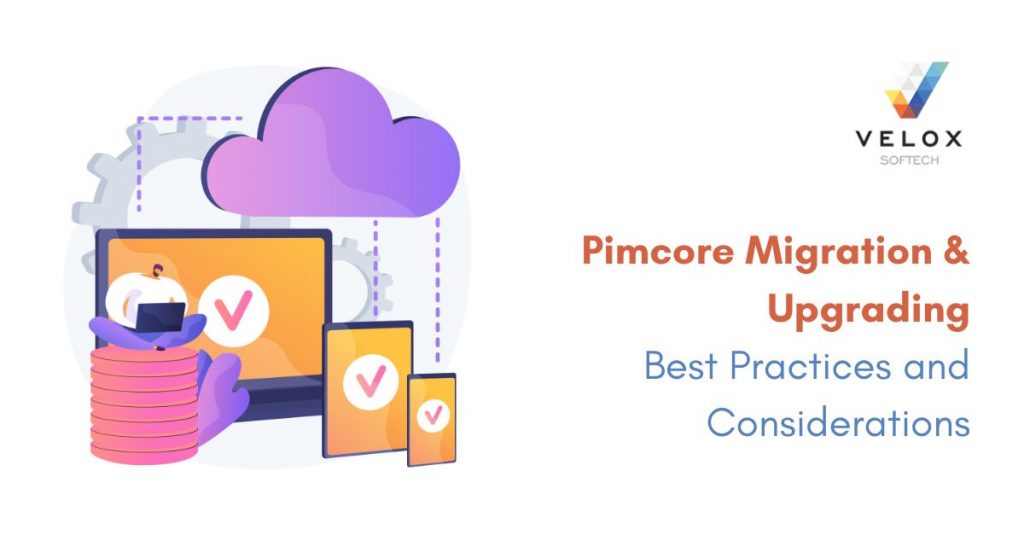Having the latest technologies on board is essential to stay abreast in the current competitive market. Although Pimcore itself is a future-proof and robust application, it is necessary to keep updating it to ensure its impeccability and high performance.
The latest version of Pimcore is more scalable than its previous versions because the developers at Pimcore have relentlessly worked hard to fix all bugs and pull requests.
Why You Should Upgrade to the Latest Pimcore Version
If you are running an older version of Pimcore, upgrading to its latest version (Pimcore 11) is a must. Security updates no longer support newly discovered vulnerabilities.
Moreover, the new version has more than 840 issues and pull requests resolved. Below are the most crucial arguments in favor of upgrading to Pimcore 11.
#1 Older version blocks new possibilities
If you don’t upgrade, you won’t be able to take advantage of the new features and developments from Pimcore because you won’t be able to install them. That means even though you chose Pimcore to leverage its powerful capabilities, you limit yourself to a default feature set by sticking to an older version.
Managing the default feature set may seem easy until some point, but what happens when your business or product catalog expands. You simply won’t be able to manage, and it may hurt your business, which can cost you more than an update.
We understand there are challenges with migrating data and upgrading Pimcore to the latest version, but you can prepare and manage them well in advance.
#2 Outdated tools may pose a huge security risk
Some things in this world are made to last forever, but software is not one of them. Technology is ever-evolving, making software’s lifecycle shorter. When software becomes outdated, it cannot receive security upgrades nor integrate with other applications. They are prone to security risks and can fall prey to cyber attacks.
If you are using an older version of Pimcore, your version may not support the latest security updates. Hence, it is advisable to use the latest version of the Pimcore for optimum security.
#3 Not upgrading can increase your technical debt
Not upgrading your system may seem like a cheaper option, but eventually, you will end up spending more money. Developers, programmers and managers usually look for technological novelties rather than relying on legacy code. A lack of appropriate technology may hamper employees’ productivity, which can bring depreciation.
The sooner you perform Pimcore upgrade, the lesser the cost will be. You can harness the full potential of the software, reduce the risk of operational inefficiency and increase your employees’ productivity.
If you have done a software migration or upgrade before, you probably have a list of do’s and don’ts ready to make sure your migration ends successfully. This article covers the best practices when it comes to Pimcore migration, and how you can plan out the entire process.
5 Best Practices to Make Your Software Migration Process Smooth
#1 Auditing your data
For any company, organization or enterprise, data is at the heart of their business. Any loss of data can bring severe consequences that may hurt your company’s image, sales and customers.
The volume, type, format and purpose of the data is largely dependent on the people, processes and technologies. There could be a significant impact on the data because your new version will likely be much different from your existing version.
So, begin scoping out the migration process by auditing your data. With a thorough data audit of your existing Pimcore version only, you can find out how data must be consolidated, transformed or processed before you upgrade or move to the new version.
#2 Considering technologies for data migration
Oftentimes, a solution involves working with several tools and technologies. There will already be existing technologies, newer tools and essential software in every migration or upgrade project. Leaders must bear in mind while choosing technologies that the data must remain intact.
Rarely does an upgrading project impact data only of the source and destination. Often there are systems that rely on data for migration. Failing to understand these connections and dependencies can result in cost overhead and project delays.
#3 Initiating the migration process
The process of migration may vary based on the type of migration, whether it is storage migration, application migration or cloud migration, or moving an application from one environment to another. Whatever type of migration you wish to execute, make sure it is well-planned, efficient and seamless, and doesn’t go over budget.
The migration process follows the ETL (extraction of data, transformation of data and loading data) process. ETL tools can help manage the complexities of the data migration process, such as processing huge data sets, profiling, and integration of several application platforms.
#4 Data testing and verification after migration
The testing during the data migrations can attain a high level of complexity, which can demand careful attention. After the data migration is completed, it is essential to ensure the data has been migrated successfully, correctly and working as expected. This can be done by executing a series of tests of units, systems, volumes, online apps and batch applications.
One simple way to test is by a parallel running of application on the old and new systems. The disparities between the two systems can be pinpointed in order to anticipate or identify loss of data.
It is also a good idea to generate data migration report that signifies the progress of the migration, information on the errors if exist and other critical details related to the migration.
3 Ways to Upgrade Pimcore
There are three ways to upgrade Pimcore. Each way has its own advantages and disadvantages.
#1 Exporting data from the older version to the newer version
In this method, the update is executed by transferring data from the older system to the newer system using files. This facilitates the update directly to the latest supported version, instead of going incrementally.
This option may be good for simple and small projects, but may not be suitable for bigger projects because exporting data through this method can be cumbersome and time-consuming.
#2 Updating on the production server
Updating on the production server means updating the server where the software is being hosted. This update occurs in-place that enables direct updating of existing code and data structure. It won’t require additional infrastructure to execute the update, which also helps reduce costs.
However, this option comes with a risk of losing data integrity, and your application may have to face a longer downtime and users may not be able to access it. Good practices here will be to take data backups and test the system thoroughly.
#3 Updating the local database and importing to the production instance
This refers to upgrading the system outside the production environment, and transferring to the production server. This option minimizes the risk of security breaches and errors in the database because the process can be repeated.
This scenario results in a longer application downtime as the production environment needs to be shut down during the upgrade work. Moreover, if there are any differences in the production environment and the on-premise environment, the tests may not be as reliable.
How to Prepare for an Update?
Before you begin an upgrade, plan your budget for the version you are planning to upgrade and how complex your application is. The next thing is to be ready with the acceptance testing and carry out with relevant people in your team, so it doesn’t interfere with your daily activities.
Lastly, prepare the testing environment – one for continuing the ongoing work and another for running an upgrade.We have covered a lot of ground in this post, and we hope you have found it helpful. If you need any help with Pimcore upgrade or migration, get in touch with our Pimcore experts today.